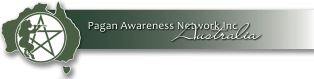I subscribed and now I want to cancel. Please help!
We are very sorry that you are choosing to leave us. Below are the steps to cancelling your account.
- Log in to your membership account.
- To cancel within 30 days of joining: on your My Profile page, click the link to “Cancel” your Membership”. We will make arrangements to refund your membership payment and your access to the website member section will cease immediately.
After the 30 day period, there is no refund available. If you have purchased a single-payment membership, it will automatically expire at the end of one year. There is nothing more that you will need to do, so we suggest you enjoy the magazine and member benefits for the duration.
- If you have purchased a subscription and need to stop the renewal, you can either:
- Log in to Paypal and cancel the recurring payment there. Paypal will automatically notify us, and there is nothing more you will need to do.
- Get in touch with us and we will make the change at our end.
We thank you for your support and hope to see you come back again some day.
Back to FAQ | Back to Member’s Section