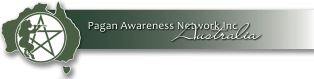Skip to content
I am having difficulty logging in. Help!
- At the top right of the website, click the login link. (If you see “logout” instead, you are already logged in, and you can ignore the rest of these instructions.)
- In the login screen, enter your username or email address, and your password. (It’s easier to use your email address rather than try to remember your username.) The email address is the one that you used when you registered.
- If you didn’t confirm your email address when you first registered, that might be the cause of your problem. If the error tells you there is a problem with your email, contact us, and our webmaster will fix it in the backend by sending you an email that asks you to confirm your account.
- If you have forgotten your password, click the ‘forgotten password’ link and you will be sent an email that lets you reset your password.
- If you are still having difficulty after taking these steps, contact us.